Understanding Google Analytics: A Beginner’s Guide
In today’s digital age, having a strong online presence is crucial for businesses to succeed. Whether you have a website, blog, or online store, it’s important to track and analyze your website traffic to make informed decisions and improve your online performance. This is where Google Analytics comes in.
Google Analytics is a powerful tool that allows website owners to track, measure, and analyze their website traffic. It provides valuable insights into user behavior, demographics, and interests, helping you understand how visitors interact with your site and what you can do to improve their experience.
If you’re new to Google Analytics, don’t worry. In this beginner’s guide, we’ll walk you through the basics of Google Analytics and show you how to make the most of this valuable tool.
Setting up Google Analytics
The first step to using Google Analytics is to set up an account and add the tracking code to your website. To do this, you’ll need a Google account. Once you have a Google account, you can sign up for Google Analytics and create a new account for your website.
After creating an account, Google Analytics will provide you with a tracking code that you need to add to your website. This code allows Google Analytics to track and collect data about your website visitors, such as their location, device, and behavior.
To add the tracking code to your website, you can either paste it directly into the HTML code of your website’s pages or use a plugin if you’re using a content management system like WordPress or Shopify.
Understanding the Google Analytics Dashboard
Once you’ve set up Google Analytics and added the tracking code to your website, you can start exploring the dashboard. The Google Analytics dashboard provides an overview of your website’s performance, including metrics like sessions, users, page views, bounce rate, and average session duration.
Sessions refer to the number of times users visit your website within a specific time period. Users represent the number of unique visitors to your website, while page views show the total number of pages viewed by users. Bounce rate measures the percentage of users who leave your website after viewing only one page, and average session duration indicates the average amount of time users spend on your website.
In addition to these metrics, the Google Analytics dashboard also provides insights into user demographics, interests, and behavior. You can see where your website traffic is coming from, which pages are most popular, and how users are navigating through your site.
Using Google Analytics Reports
Google Analytics offers a variety of reports that can help you understand your website traffic and user behavior in more detail. Some of the key reports include:
– Audience: This report provides insights into your website visitors, including their demographics, interests, and locations. You can see how many new and returning visitors you have, as well as which devices and browsers they’re using to access your site.
– Acquisition: This report shows you where your website traffic is coming from, whether it’s from search engines, social media, or referral sites. You can track which channels are driving the most traffic to your site and adjust your marketing efforts accordingly.
– Behavior: This report allows you to see how users are interacting with your website, such as which pages are most popular, how long users are staying on each page, and the paths they take through your site. You can identify which pages are performing well and which ones may need improvement.
– Conversions: This report measures the actions users take on your website, such as signing up for a newsletter, making a purchase, or filling out a contact form. You can track your conversion rate and set up goals to monitor specific metrics that align with your business objectives.
Analyzing Google Analytics Data
Once you have a good understanding of the reports and metrics provided by Google Analytics, you can start analyzing the data to make informed decisions and optimize your website performance. Here are some key tips for analyzing Google Analytics data effectively:
– Set goals: Identify the key performance indicators (KPIs) that matter most to your business, such as increasing website traffic, improving user engagement, or driving conversions. Set up goals in Google Analytics to track these metrics and measure your progress over time.
– Compare data over time: Monitor your website performance on a regular basis and compare data over different time periods to identify trends and patterns. Look for spikes or drops in traffic, changes in user behavior, and the impact of your marketing campaigns.
– Segment your data: Use Google Analytics to segment your data by different criteria, such as demographics, devices, location, and traffic sources. This allows you to analyze specific groups of users and tailor your marketing efforts to their needs and preferences.
– Test and optimize: Use A/B testing and multivariate testing to experiment with different elements on your website, such as headlines, images, and calls-to-action. Measure the impact of these changes on user behavior and make adjustments to improve your website performance.
Conclusion
In conclusion, Google Analytics is a valuable tool that can help you track, measure, and analyze your website traffic to make informed decisions and improve your online performance. By setting up Google Analytics, exploring the dashboard, using reports, and analyzing data effectively, you can gain valuable insights into your website visitors, identify areas for improvement, and achieve your business goals.
Whether you’re a beginner or an experienced user, taking the time to understand Google Analytics and make the most of its features can make a significant impact on your website’s success. So, start exploring Google Analytics today and take your online presence to the next level.