Designing a Custom Windows Desktop: Personalized Themes and Icons
In today’s digital age, computer users are constantly looking for ways to personalize and customize their devices to suit their style and preferences. One significant aspect of personalization is designing a custom Windows desktop, which allows users to create a unique and visually appealing interface. With Windows 10 Professional, Microsoft has provided users with numerous tools and features to create personalized themes and icons that reflect their individuality.
The first step towards designing a custom Windows desktop is selecting a theme that matches your taste. Windows 10 Professional offers a wide range of pre-installed themes, but users can also download and install themes from various online sources. These themes alter the overall appearance of the desktop, including the wallpaper, color schemes, and sounds. Whether you prefer a minimalist look or a vibrant and dynamic interface, there are themes available to cater to all preferences.
Once you have chosen the perfect theme, it’s time to customize the icons on your desktop. Icons are graphical representations of applications and folders, and customizing them can greatly enhance the visual appeal and accessibility of your desktop. Windows 10 Professional allows users to change icons individually or in groups. You can choose from a variety of built-in icons, or you can download and install custom icon packs from online sources.
To change an individual icon, simply right-click on the desired application or folder, select “Properties,” and navigate to the “Shortcut” tab. From there, click on the “Change Icon” button, and a window will appear allowing you to choose from a selection of icons. If you want to change multiple icons at once, you can use third-party software or specialized icon customization tools.
In addition to changing icons, Windows 10 Professional also allows users to create their own icons using image editing software. By designing unique icons that represent specific applications or folders, users can further personalize their desktops and make them truly one-of-a-kind.
Furthermore, Windows 10 Professional offers the option to personalize the taskbar, Start Menu, and the overall appearance of the operating system. Users can customize the size, location, and behavior of the taskbar, as well as pin frequently used applications for easy access. The Start Menu can also be personalized by rearranging and resizing tiles, adding new tiles, or even creating custom shortcuts.
In conclusion, designing a custom Windows desktop with personalized themes and icons is a great way to make your computer uniquely yours. With Windows 10 Professional, users have access to a plethora of customization options, allowing them to create a visually appealing and highly personalized interface. So, unleash your creativity and make your Windows desktop a true reflection of your style and preferences.
For more information visit:
OFFxON | Windows | Buy Windows |
https://www.offxon.com/
Wall Street
If you’re looking to buy Windows, you’ve come to the right place. Offxon offers you Windows Product keys at the best price..
You can buy many products such as Windows 11, Windows 10, Windows 8.1, Windows 8, Windows 7 from our store.