If you have a website, one of the most important steps you need to take is connecting your domain to your website. This process is essential for ensuring that your website is easily accessible to your audience and appears professional. In this article, we will discuss the essential steps for domain connection to your website, and how you can easily accomplish this task.
The first step in connecting your domain to your website is to choose a reliable domain registrar. A domain registrar is a company that manages the reservation of domain names on the internet. When choosing a domain registrar, make sure to select one that offers good customer service, competitive pricing, and easy domain management tools. Some popular domain registrars include GoDaddy, Namecheap, and Google Domains.
Once you have chosen a domain registrar, the next step is to purchase your domain name. When purchasing a domain name, make sure to choose a name that is relevant to your website’s content and easy to remember. It is also important to consider the domain extension, such as .com, .net, or .org, as this can impact your website’s credibility and search engine ranking.
After purchasing your domain name, the next step is to connect your domain to your website hosting provider. This process involves updating the domain’s DNS (Domain Name System) settings to point to your website’s hosting server. To do this, you will need to log in to your domain registrar’s account and locate the DNS settings section. Here, you will need to enter the nameservers provided by your website hosting provider.
Once you have updated the DNS settings, it may take up to 48 hours for the changes to propagate across the internet. During this time, your website may be temporarily inaccessible, so it is important to inform your audience of any potential downtime.
After the DNS changes have propagated, your domain should now be successfully connected to your website. To confirm that the connection is working correctly, you can type your domain name into a web browser and check if your website loads properly. If you encounter any issues, you may need to double-check the DNS settings or contact your domain registrar for assistance.
In conclusion, connecting your domain to your website is an essential step in establishing an online presence. By following the steps outlined in this article, you can easily connect your domain to your website and ensure that your audience can easily access your content. Remember to choose a reliable domain registrar, purchase a relevant domain name, and update the DNS settings to point to your website hosting provider. By taking these essential steps, you can successfully connect your domain to your website and start building your online presence. TAKE10
For more information on TAKE10 contact us anytime:
KSD Myanmar Store
https://dev-site-1×3054-1.wix-dev-center-test.org/
Yangon, Myanmar
Are you ready to experience the ultimate test of your website building skills? Dive into dev-site-1×3054-1.wix-dev-center-test.org and unleash your creativity like never before. Get ready to push the boundaries and elevate your website to new heights. Stay tuned for an unforgettable journey into the world of web development.