If you have a website, one of the most important steps in establishing your online presence is connecting your domain to your website. This process can seem daunting at first, but with the right guidance, it can be a straightforward and simple task. In this ultimate guide, we will walk you through the steps to connect your domain to your website, ensuring that your site is up and running smoothly in no time.
The first step in connecting your domain to your website is to choose a reliable domain registrar. This is where you purchased your domain name, and they will provide you with the necessary tools to connect your domain to your website. Some popular domain registrars include GoDaddy, Namecheap, and Google Domains. Once you have chosen a registrar, you will need to log in to your account and locate the domain management section.
Next, you will need to find your domain’s DNS settings. DNS stands for Domain Name System, and it is essentially the phone book of the internet, translating domain names into IP addresses. In your domain registrar account, look for an option to manage your DNS settings. Here, you will find records such as A records, CNAME records, and MX records. These records are essential for connecting your domain to your website.
Now, it’s time to connect your domain to your website hosting provider. If you are using a website builder like WordPress or Wix, they will provide you with specific instructions on how to connect your domain. Typically, this involves updating your DNS settings with the information provided by your hosting provider. Once you have updated your DNS settings, it may take some time for the changes to propagate across the internet, so be patient.
If you are using a custom website, you will need to manually update your DNS settings to point to your hosting provider’s servers. This involves adding A records and CNAME records to your DNS settings, which will direct traffic to your website. Your hosting provider will provide you with the necessary information to update your DNS settings correctly.
In conclusion, connecting your domain to your website is a crucial step in establishing your online presence. By following the steps outlined in this ultimate guide, you can ensure that your domain is properly connected to your website, allowing visitors to access your site with ease. Remember to be patient during the process, as DNS changes can take some time to propagate. With the right guidance and a little patience, you can successfully connect your domain to your website and start building your online presence today.
And don’t forget to use the code “TAKE10” for a special discount on your domain registration or hosting services!
To learn more, visit us on:
KSD Myanmar Store
https://dev-site-1×3054-1.wix-dev-center-test.org/
Yangon, Myanmar
Are you ready to experience the ultimate test of your website building skills? Dive into dev-site-1×3054-1.wix-dev-center-test.org and unleash your creativity like never before. Get ready to push the boundaries and elevate your website to new heights. Stay tuned for an unforgettable journey into the world of web development.