In today’s digital age, the internet has become an integral part of our lives. From shopping and banking to socializing and working, we rely heavily on the internet for various tasks. However, with the increasing use of the internet comes the rise of online scams and fraud. Cyber criminals are constantly coming up with new ways to deceive unsuspecting individuals and steal their personal and financial information. Therefore, it is crucial to be vigilant and take necessary precautions to protect yourself from falling victim to online scams and fraud.
One of the most common types of online scams is phishing. Phishing is a form of fraud where cyber criminals send fake emails or messages pretending to be from reputable companies or organizations in order to trick individuals into revealing their personal information, such as passwords, credit card details, and social security numbers. These emails often contain links to fake websites that look identical to the legitimate ones, making it difficult for users to differentiate between the two.
To protect yourself from phishing scams, it is important to be cautious when opening emails from unfamiliar senders. Look out for spelling and grammatical errors in the email, as these are often red flags indicating that the email may be fraudulent. Avoid clicking on links or downloading attachments from suspicious emails, and never provide sensitive information such as passwords or financial details in response to an email request. Instead, contact the company or organization directly through their official website or phone number to verify the authenticity of the email.
Another common online scam is the fake tech support scam, where cyber criminals impersonate tech support representatives from reputable companies and claim that they have detected a virus or issue on your computer. They then ask for remote access to your computer or for payment in exchange for fixing the supposed problem. In reality, these scammers are looking to steal your personal information or install malware on your computer.
To protect yourself from fake tech support scams, never grant remote access to your computer to someone you don’t know or trust. Legitimate tech support representatives will never ask for payment or access to your computer without your permission. If you receive a suspicious call or message from someone claiming to be from tech support, hang up or ignore the message and contact the company directly through their official website or phone number to verify the legitimacy of the request.
Social media has also become a breeding ground for online scams and fraud. Cyber criminals create fake profiles or pages on social media platforms to deceive users into clicking on malicious links or sharing personal information. They may also use social engineering tactics to trick users into revealing sensitive information, such as passwords or account details.
To protect yourself from social media scams, be cautious when interacting with unfamiliar profiles or pages. Avoid clicking on suspicious links or sharing personal information with strangers online. Be wary of messages or requests from unknown individuals, and be mindful of the information you share on social media platforms. Adjust your privacy settings to limit the visibility of your personal information to strangers, and report any suspicious activity to the social media platform.
In addition to being vigilant and cautious online, it is important to invest in security measures to protect yourself from online scams and fraud. Install reputable antivirus software on your devices to detect and prevent malware, phishing attempts, and other cyber threats. Keep your software and operating systems up to date with the latest security patches, as outdated software can make your devices vulnerable to cyber attacks.
Use strong, unique passwords for your online accounts and enable two-factor authentication whenever possible. Two-factor authentication adds an extra layer of security by requiring you to enter a verification code sent to your phone or email in addition to your password when logging into your accounts. This can help prevent unauthorized access to your accounts even if your password is compromised.
Regularly monitor your financial accounts and credit reports for any suspicious activity. Report any unauthorized transactions or discrepancies to your bank or credit card company immediately. Be cautious when making online transactions and only use reputable websites with secure payment methods. Avoid entering sensitive information on public Wi-Fi networks or unsecured websites, as these can be easily targetted by cyber criminals.
As technology continues to advance and cyber criminals become more sophisticated, it is important to stay informed and educated about online scams and fraud. By being proactive and taking necessary precautions to protect yourself online, you can reduce the risk of falling victim to cyber attacks and safeguard your personal and financial information. Remember, when it comes to online security, it is better to be safe than sorry.